Security Concerns
Login Protection for WordPress and WooCommerce


The most frequent breaches that occur on the WordPress platform relate to login pages. Although WordPress has made standard protection for login pages, hackers still try to sabotage the websites using various tactics. One of the most vulnerable pages in terms of security is the login page of WordPress and WooCommerce. As it is the entry point for malicious attacks, it is crucial to protect the login page of WordPress so that the website is protected from any malware and hacking attack that can cause data breaches and damage to the website.
A few steps for login protection of WordPress website are mentioned below:
Changing Username from “admin” to customized Username
By default, the username on WordPress is set as “admin”, which makes the website vulnerable to Brute Force Attacks. It is recommended to create a new user, give all permissions as the admin account, and then delete the default account. It takes more time to guess the username when setting other than admin.
Complex Password
Simple passwords that are easy to guess compromise the login protection. It is always recommended to use complex difficult passwords. The password should be a combination of uppercase, lowercase, and special characters. It gives leverage to websites from repeated attempts to log in using algorithms or DDOS.

Limiting Login Attempts for Better Login Protection
Hackers using algorithms to access give several attempts before guessing the correct credentials for logging in to WordPress or WooCommerce websites. It is suggested to limit login attempts for the website to protect it from organized hacking attempts. It can be done by either using a security plugin or manually by accessing the function.php file in the admin panel. Although the manual limit is difficult for non-coding individuals, it is recommended to rely on professional service for that.
Login Protection via 2-Factor Authentication
To maintain optimum security on login page protection it is pertinent to include 2-factor authentication. This way WordPress and WooCommerce websites can be protected via authorization to login using your phone. It is recommended to use Google Authenticator to initiate 2-factor verification and install the same on your phone. Hackers might get access to the website but they cannot get access to your phone at the same time.
Limiting User Access
If you are handling a big WordPress website and multiple users are playing different roles to your website. It is recommended to authorize users with limited or required access to the backend. Also, users must use strong passwords for the login protection of your website.
Change Login Page URL
Login protection can also be secured by changing the default URL for the login page of the WordPress website’s backend. The default URL is the website’s name with wp-login.php at the end. Changing this will leverage WordPress and WooCommerce websites to ensure additional security on the platform. This can be changed by using a plugin Protect WP-Admin. It will create a customized URL for login protection and it is important to remember the changed URL otherwise you may also lose access to your site.


Bottom Line
Login Protection is essential to establish the security of the WordPress websites from external threats and hacker attacks. The above-mentioned steps can be taken in combination to protect the website’s security optimally. If you are facing any difficulty in maintaining security or initiating security scans for your WordPress or WooCommerce website, it is always recommended to use a professional WP security service. We provide complete security scan and security audit service with our professional experts. Give us a call or leave us a message and the WP Concierge expert will take care of all issues.
WE MAKE WOOCOMMERCE SITES HUM!
Let us take care of your WooCommerce store so you can take care of your business!
We are a group of experts who are passionate about making high converting WooCommerce Stores using the latest in WooCommerce technology. We specialize in WooCommerce support, and services.
We are WP Concierges!